|
|
|
| This document is available in: English Castellano Deutsch Francais Nederlands Portugues Russian Turkce Korean Arabic |
![[Photo of the Authors]](../../common/images/cey-er2.gif)
by Erdal Mutlu, Ceyhun Elmas About the author: Erdal works at Istanbul Technical University Informatics
Institute as a research assistant and Linux System, Network and WEB
Administrator. He uses Linux since 1992 and since then he is a
Linux fan. Nowadays he works on his graduate thesis, an
Internet based education system using the Java programming
language. He also supports LinuxFocus with translations and system
issues. Content: |
![[Illustration]](../../common/images/article200/baslik.gif)
Abstract:
If you have thousands of frames to render and don't have powerful graphical workstations, but a lot of PC's , BORG will turn these PC's into a render farm.
BORG is written in Java. BORG is a graphical user interface to BMRT, but it is not just a GUI. It distrbutres the rendering work across different computers where BMRT is used to render frames. After the rendering process BORG collects as well the data in one place.
Starting from the first use of computers in the animation process there have been many developments in software and hardware systems. Today it is difficult to distinguish between the work done by using computer animations and the real world around us. Now there are films produced entirely by using computer animations. Both scientists and artists are effectively using computer animations. The benefits of computer animations techniques are widely used in car crash tests, brain surgery, space researches, education and etc.
Despite these developments we need even today expensive and big systems for rendering purposes and the time which is spend in order to complete the task is quite high. There are two main reasons for this. First, resulting scenes must be more photo realistic then ever. For this reason ray tracing and other techniques are used which require more computational power and time to accomplish the task. Second, at least 25 frames per second must pass in order for the human eye to see motions smoothly for animation.
You can freely download BORG from http://www.project-borg.org . When
writing this article the current version of BORG was 0.2.90. So we
used this version. The file to download is approximately 1 MB big. The
command tar xvfz borg0.2.90_install.tar.gz can be used to
unpack the files. After that you get the following directories and
files :
borg_install/ borg_install/bin/ borg_install/bin/install.jar borg_install/sm/ borg_install/sm/borg.jar borg_install/sm/credits.jpg borg_install/sm/startup.jpg borg_install/sm/topimage.jpg borg_install/sm/english.borg.lang borg_install/sm/german.borg.lang borg_install/sm/borg.bat borg_install/bserver/ borg_install/bserver/bserver.jar borg_install/bserver/bserver.bat borg_install/doc/ borg_install/doc/doc.zip borg_install/icons/ borg_install/icons/BorgServer.xpm borg_install/icons/BorgServerManager.xpm borg_install/CHANGES borg_install/CHANGES.GERMAN borg_install/FEATURELIST borg_install/README borg_install/Win32.txt borg_install/chmode.sh borg_install/install_for_jre1.1.x/ borg_install/install_for_jre1.1.x/install.bat borg_install/install_for_jre1.1.x/install.sh borg_install/install_for_jre1.1.x/install.x11 borg_install/install_for_jre1.2.x/ borg_install/install_for_jre1.2.x/install.bat borg_install/install_for_jre1.2.x/install.sh borg_install/install_for_jre1.2.x/install.x11 borg_install/license.borg.txt
In order to use BORG on your system you must have installed a version of the Java runtime or develpment environment. Depending on the version of your Java environment there are two directories borg_install/install_for_jre1.1.xi and borg_install/install_for_jre1.2.x. Each contains three installation files. install.bat for Window$ systems, install.sh and install.x11 for UNIX systems. The UNIX/Linux systems install.sh is used to install BORG in command mode and install.x11 is used to install in the X Window environment.
We installed BORG on more than 70 PC's in our computer labs. There is no point in installing a software by hand to such number of computers. Erdal has developed a small, but useful BASH script to accomplish this task. May be we will describe this in another article. Hey, we are Linux admins and can't live without the benefits of this environment and the command line tools. But here we will describe the graphical installation process.
Before installing BORG please ensure that your system has an installed version of BMRT.
In order to find which version of Java environment you are using issue the following command :![[license window]](../../common/images/article200/borg01.gif)
![[BORG install menu]](../../common/images/article200/borg02.gif)
![[BORG's components in a network]](../../common/images/article200/borg01s.gif)
![[borg install menu]](../../common/images/article200/borg03.gif)
![[install window]](../../common/images/article200/borg04.gif)
![[install competed]](../../common/images/article200/borg05.gif)
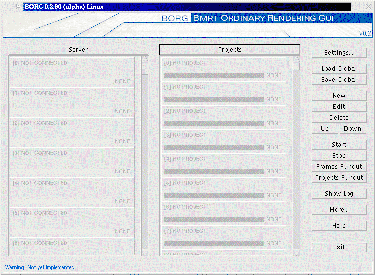
![[New project]](../../common/images/article200/borg07.gif)
Okay, now our projects are ready, but we don't have BORG Servers
to render. So we issue the command :
bserver
where the BORG Servers are installed. When the BORG Server is
successfully started you can see this on the BORG Server Manages's
panel.
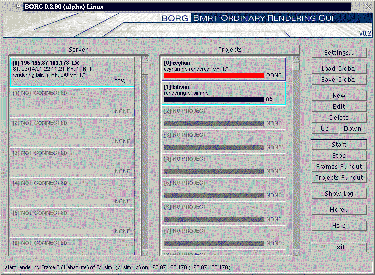
(click on the image to see it in full size)
The fine thing about BORG is that you can easily translate its labels and messages into your language. For this purpose change the value of the LANG variable in the borg.conf file to your language name (Example : Turkish) and make a copy of english.borg.lang file to yourlang.borg.lang and translate it.
As you'll see by using more BORG Servers the time of rendering is greatly reduced. You are doing this by using all of your available computers.
The new version of BORG is going to be GPL licensed. This is very important, because similar programs are very expensive and they need expensive systems to run on.
BORG is still in beta version , it has some limitations. One of the limitations is that you have no way to start the BORG Servers from the BORG Server Manager. In order to start BORG Servers you should start them from the computers where they are installed. May be later this will change, and the authors will write BORG Servers as daemon programs which will listen on a specified port and connect when needed. The second, but not that important limitation we saw when we translate BORG Server Manager's labels and messages into Turkish, there were resize problems, you couldn't see some parts of the labels.
Anyhow the conclusion is that BORG speeds up the process of rendering a lot!![[linuxfocus in space]](../../common/images/article200/lf_star_lens_s.jpg)
|
|
Webpages maintained by the LinuxFocus Editor team
© Erdal Mutlu, Ceyhun Elmas, FDL LinuxFocus.org Click here to report a fault or send a comment to LinuxFocus |
Translation information:
|
2001-04-28, generated by lfparser version 2.13